Our passangers have the opportunity to use the Mobile Ticket application to purchase the following products of MVK Ltd. from March 27, 2020:
Mobile tickets are valid for along the buses and trams routes:
- Route tickets can be purchased in advance
- 24-hour pass for bicycles
- 60-minute ticket
- 90-minute ticket
Mobile tickets valid for bus and tram routes within the administrative boundary (to the Eastern gate station):
- 24-hour pass
- 72-hour pass
- Tourist pass (for 7 days)
Mobile season tickets valid for bus and tram routes within the administrative boundary (to the Eastern gate station):
- Student monthly season ticket for tram
- Student monthly season ticket for tram (available with any starting day)
- Student monthly season ticket combined
- Student monthly season ticket combined (available with any starting day)
- Pensioner monthly season ticket for tram
- Pensioner monthly season ticket for tram (available with any starting day)
- Pensioner monthly season ticket combined
- Pensioner monthly season ticket combined (available with any starting day)
- General single route monthly ticket for tram
- General single route monthly ticket for tram (available with any starting day)
- General single route monthly ticket combined
- General single route monthly ticket combined (available with any starting day)
- Quarterly pass
- Semester pass for pupils and students
Mobile season tickets valid for bus and tram routes beyond the administrative boundary:
- 50% discounted interurban route ticket
- 90% discounted interurban route ticket
- General monthly season ticket (available with any starting day)
- General monthly season ticket
- Pensioner monthly season ticket (available with any starting day)
- Pensioner monthly season ticket
- 90% discounted monthly season ticket (available with any starting day)
- 90% discounted monthly season ticket
- 90% discounted monthly season ticket 7/2 (between Keleti Kapu - Felsőzsolca, available with any starting day)
- 90% discounted monthly season ticket 7/2 (between Keleti Kapu - Felsőzsolca)
- Pensioner monthly season ticket 7/2 (between Keleti Kapu - Felsőzsolca, available with any starting day)
- Pensioner monthly season ticket 7/2 (between Keleti Kapu - Felsőzsolca)
- General monthly season ticket 7/2 (between Keleti Kapu - Felsőzsolca, available with any starting day)
- General monthly season ticket 7/2 (between Keleti Kapu - Felsőzsolca)
Mobile data connection is requiered to purchase and use the mobile route tickets and season tickets.
Please download the app suitable for your mobile phone:
| Nemzeti Mobilfizetési Zrt. |
  |
| Simple |
  |
| Voxpay |
  |
In the period of the corona epidemic it is especially important to minimize the physical contact between passengers, drivers and ticket inspectors during daily travel.
The spread of the epidemic can be slowed down by the use of mobile tickets, which ensures a safer way of transport instead of the traditional way of purchasing in ticket offices and customer service desks.
The target of the MVK Ltd. is to make the ticket purchase easier, faster and more comfortable with the mobile ticket. Please try to use this way of purchase and send us your feedback to the following e-mail address: ugyfelszolgalat@mvkzrt.hu . Thank you for your help!
Frequent questions:
- What is a mobile ticket?
The mobile ticket is a kind of ticket and season ticket, which is valid for the routes operated by MVK Ltd. and purchased via mobile application. To use, it is neccessary to have the application downloaded to your mobile device and active mobile data connection. The usage of the mobile ticket is the same like the usage of paper tickets. The paper-based tickets and season tickets will be available invariably at the ticket offices of MVK Ltd.
- How can I buy my mobile ticket?
Download the application to buy the mobile ticket. The usage of the application requieres registration, please, provide the neccessary data. In case of purchase choose the proper ticket or season ticket for yourself and provide the neccessary data. In case of ticket inspection the ticket or season ticket purchased in the application must be presented to the ticket inspector.
In case of purchase of daily tickets or season tickets the validity starts automatically as soon as the validity period set at the time of purchase is reached.
In case of tickets set the date/hour/minute when you would like to travel, then buy the ticket through the application. The purchased ticket can not be used for 2 minutes after the purchasing process. You have 60 minutes from the start of the choosen traveling time to start your travel on the routes of MVK Ltd.
- Is the mobile ticket more expensive than the simple paper ticket?
The MVK Ltd. does not make difference between tickets and season tickets bought by different types of purchasing.
- How does the mobile ticket handle the reductions?
In case of discounted mobile tickets you have to show up your identification/certificate during inspection to proove your right to use this kind of discount. Discounted products are only available for those who are registered as private individuals in the application.
- How can I requiere a VAT invoice?
The National Mobile Payment Ltd. issues an invoice for each purchase, which is available in the application from the first calendar day of the following month, during the registration of the customer.
- What to do in case of our mobile phone is discharged but we have valid mobile ticket?
The responsibility of having the phone charged and active mobile data connection belongs to the passenger. In the absence of one of these, the purchased fee product can not be presented during the inspection, the procedure is the same as in case of paper fee products, which is included in the MVK Ltd.’s Business Code.
- What happens if the passenger leaves his phone? Is it possible to use the purchased mobile ticket on another mobilephone?
The purchased mobile ticket is assigned to that mobile phone which was used to carry out the purchasing process. Because of this in case of mobile device replacement or application reinstall (or similar device modifications) the mobile tickets purchased before will become inactive and can not be used for traveling.
- Are the passengers using mobile ticket allowed to travel free in case of system failure?
The passenger does not have the right to travel if the purchase of the mobile ticket is not possible. In such case the passenger should purchase the paper-based ticket parallely available through other sales channels.
If the passenger has already purchased the mobile ticket and has operative mobile device with active mobile data connection and is not able to show up the mobile product because of system failure or the validity of the ticket can not be checked because of other reason caused by system failure, the responsibility belongs to the provider and the passenger can not be obligated to interrupt travelling or to pay surcharge.
Registration
Is registration required in all cases?
Yes, mobile ticket users need to register. If you already have registered to the app you wish to use, you do not need to register again. You register with the operator of your app not with MVK Zrt.
I have not received the confirmation e-mail for my registration / I have provided the wrong e-mail address. What shall I do?
Please turn to your app provider with any registration related issues, as MVK Zrt. has no competence to deal with them.
How can I delete my registration?
Please contact your app provider, as MVK Zrt. has no competence to deal with registration related issues, such as cancelling registrations.
Purchase Process
How do I buy a mobile ticket?
Select the suitable ticket or pass type in the app, provide the required data (validity period, photo ID number, quantity), then select the payment method. An active mobile data connection is required for the purchase process.
Is the price of the mobile ticket different from that of paper-based tickets, travelcards and passes?
No.
Where can I find the purchased item?
After successful payment, the purchased item will appear under the “not yet valid” category, from where it will be automatically relocated to the “valid” folder at the start of the validity period (but two minutes after purchase at the earliest).
Can I get a refund for my unused mobile ticket?
Tickets and passes can only be redeemed before they are valid.
Can I replace my mobile ticket?
No, but you can get a refund in the app for unused and non-validated tickets.
Some types of passes do not appear among purchasable items at all. Why is that?
Please check if you have logged into the correct user account. In some applications, student and pensioner passes are not purchasable in business accounts, therefore those types of pass will not be shown at all.
What shall I do if my bank sends a notification about the amount charged, but the purchased item does not appear in the app?
Please check first among “not yet valid” items in the app. The amount of your purchase is at first only blocked in your bank account (you will be sent a notification about this at the time of purchase), your bank will book the charge after verifying that the transaction has been successful. If the purchased item does not appear among “not yet valid” ones, the blocked amount will probably be released. Please contact your bank concerning this.
Travel
Can I use the mobile ticket immediately after purchase?
The mobile travelcards and passes can be used for travel two minutes after successful payment at the earliest.
Do I need to validate my mobile ticket each time I travel?
Yes. Please select the purchased travelcard or pass, then scan the displayed validation code and show the animated symbol to the driver/control staff.
What happens if I have a valid mobile ticket, but my mobile phone’s battery has gone dead or I have no mobile data connection?
Please make sure that your phone is adequately charged and you are connected to the internet, otherwise you will not be able to present your mobile ticket and the driver or staff will prevent you from boarding, or ticket inspectors may issue you a penalty fare.
The app displays the following error message: "The selected ticket is not valid on this line." What is the reason behind it, and what to do in such cases?
Such an error message is displayed if you wish to use a ticket that is not valid for the given line.
If you see the error message above, please double check to see if you have selected the appropriate ticket.
Ticket control
What do I need to present to the driver on bus?
Please select the purchased travelcard or pass, then scan the displayed validation code and show the animated symbol to the driver/control staff.
How are mobile tickets checked? What do I need to present to the inspector?
If inspectors are controlling tickets during your journey, please present the ticket code linked to the valid travelcard or pass to be checked by the inspector using a hand-held device.
I have a valid mobile ticket, but could not present it during control. Can I present it subsequently, after having been fined?
Yes, in MVK Customer Service Office. The amount of the fine is reduced to HUF 1000 if the passenger presents his / her valid monthly season ticket already available at the time of the fine within two working days from the date of the event on which the fine is based. In the case of tickets, the subsequent ticket presentation is not applicable.